Sony NEX 7, firmware 1.01, Metabones adapter and color casting problems
As it usually happen, I forgot about it, until I found a post on DPReview from another user, mentioning the same problem.
Green Casting with Metabones on NEX 7
I was not aware of any color casting, and didn’t noticed it with the old firmware 1.00
Here are two shots using NEX 7 with the original firmware (1.00) and WA lenses, that can be of use when searching for the problem cause.
(Unfortunately, I can’t find more)
Zeiss 21mm f/2.8 Distagon T* ZE (Not Metabones, but Simple adapter with built in aperture control)
 |
| Sony NEX 7 + Zeiss 21 f/2.8 T* ZE with a no name adapter with built in aperture |
Canon EF 16-35 f2.8 with Metabones adapter
 |
| Sony NEX 7 + Canon EF 16-35mm f/2.8 L II USM with a Metabones Smart adapter version I |
As you can see, there is no visible green casting in those images, but I didn’t use Zeiss with Metabones, and meanwhile I sold my EF 16-35, so I can’t repeat the situation with a NEX 7 and firmware 1.01, even if I would get back to the same locations.
First, let me show what problem I am talking about…
NEX 7 with a firmware 1.01, with Zeiss 21 f/2.8 T* ZE and Metabones Smart EF/Nex adapter – version I.
 |
| Jpeg from RAW (LR 4.3, standard settings) Sony NEX 7 with a firmware 1.01, Zeiss 21mm f/2.8 T* ZE and Metabones – Canon EF to Sony E-mount adapter, version I. Lens correction setting are off. |
This is result from the RAW, converted in LR 4.3 with a standard settings.
All lens correction settings in camera are set to off. (Shooting in RAW it should not make any difference, but just to be safe.)
Let’s see, if OOC JPEG version is different (same file as above, but processed in camera, with lens settings corrections also set to off)
| Jpeg out of camera – Sony NEX 7 with a firmware 1.01, Zeiss 21mm f/2.8 T* ZE and Metabones – Canon EF to Sony E-mount adapter, version I. Lens correction setting are off. |
Color wise they looks same to me, at least when it comes to the green casting. (don’t look at sharpness, I didn’t apply any to RAW, as resolution is not a purpose of this test).
I am sure you can see green casting, but if not, here is auto corrected file from LR 4.3
Looking at those files, (before firmware upgrade and after) I can’t see any greenish casting in the shot with EF 16-35 and Metabones, definitely nothing like I can see in the shots after firmware upgrade.
To be honest, my first suspect, when I noticed the problem, was Metabones.
I just thought, that I didn’t noticed it before with the old firmware, and that probably some light leaking, or inner reflection of the adapter surface is causing that green casting.
The last thing I would dare to think of, is that Sony did apply some correction to the RAW files.
Few more things should be mentioned here…
Several users reported improved corner performance of a SEL 16 f2.8 on NEX 7 with a new firmware in RAW too.
I didn’t test my sample seriously, but I didn’t noticed significant improvement, and I just thought that those users are probably doing something wrong, because we are talking about RAW files.
While I understand, that lens correction data could be embedded in the RAW file, their automatic implementation in the RAW conversion should be expected only with a Sony native RAW developing software, but even there it should be optional, or possible to switch off.
From the appearance of NEX 7, several users reported (and that is well documented) purple and magenta color casting on the NEX 7 files, using RF wide angle lenses with the adapter.
Green is complementary color to Magenta in Color Theory. That means, that if something is too magenta casted, to bring it back to neutral (grey) you need to add green.
To be sure that in camera lens correction settings does not make any difference, I took another set of shots with a lens correction set to Automatic, but the result was the same.
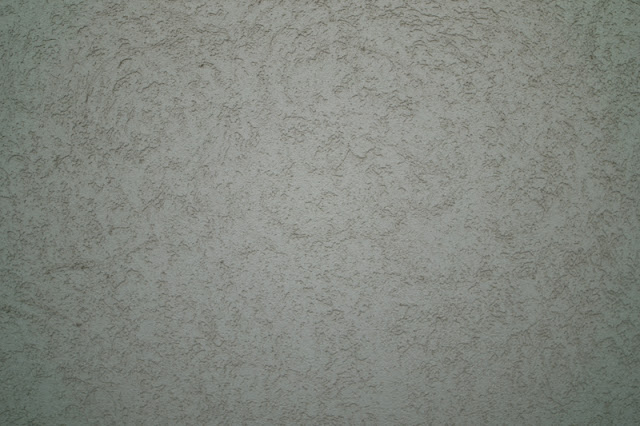.jpg) |
| Jpeg from RAW (LR 4.3, standard settings) Sony NEX 7 with a firmware 1.01, Zeiss 21mm f/2.8 T* ZE and Metabones – Canon EF to Sony E-mount adapter, version I. Lens correction setting are Automatic. |
That makes sense. NEX 7 would hardly have installed lens correction for the third party lens with a third party adapter.
I tried all lenses wide open and with the aperture closed to f 8, with only slight improvement in terms of color casting.
Here is the f8 shot:
At this point, the logical conclusion would be, that there is a problem with the lens or the adapter. So let’s see if we can exclude either, to come to the conclusion.
To do so, I used a simple, no name adapter (EF to E-mount), that does not transfer any data to the camera, and the same Zeiss lens. Here is the result.
No green casting (or any other color, that I can consider noticeable) can be seen.
So, we can exclude the lens as the possible problem, as well as the sensor itself, right?
The only weak link in the chain seems to be Metabones…
Fortunately, I tried few other lenses too. Canon EF 14 f2.8 L II USM, Canon TS-E 17 f4 L USM and Samyang 14mm f/2.8 IF ED UMC Aspherical.
The results were same for all lenses (with more or less pronounced green casting) except the Samyang!!!
Here is the result with Samyang using Metabones adapter:
And for a comparison, Samyang with a simple adapter:
There are no traces of any color casting in any of those two files, no matter what adapter was used.
This led me to the conclusion, that neither Metabones is causing this problem.
So what is going on here?
Well, I can see only one explanation, but as usual, I can be wrong, so feel free to come with your ideas, using comments bellow.
I believe, that Sony did try to solve the magenta color casting problems with some lenses on NEX 7 by including a complement color (green) correction layer in the firmware 1.01. (Could also include improved distortion control, I don’t know)
This correction is however meant to be applied only for the native (maybe some A-mount lenses using LA-EAx adapters) and hopefully just embedded to the RAW file.
The reason is rather simple, as each lens would need a different profile, and using RF lenses i.e., with the “cold” adapter, camera can’t know which lens is mounted, to select the proper lens profile.
Problem comes when Metabones adapter is used. Metabones, does establish electronic communication between the lens and the camera, and it probably report to the camera that some native E-mount lens is there.
It can easily happen, that gentlemen from Conurus who wrote the communication protocol for the Metabones adapter, did use SEL 16mm reporting to cheat the camera.
Or, the camera is looking to the closest native mount lens according to the reported FL.
Either way, as a result – NEX 7 with a new firmware 1.01, does apply significant lens correction to probably all lenses mounted with a Metabones adapter.
Why not Samyang? Because Samyang hasn’t electronic contacts, it is a stupid, dumb manual lens, and the camera act as with any other “cold” adapter.
We can look at the problem from the other side. Who knows what Metabones is reporting to the camera, so we can’t blame it, if camera does something wrong. Metabones (as any other third party adapter) is not officially supported by Sony.
But the whole thing, won’t be even an issue, if switching lens correction off – would help, at least to the RAW files. And that should be true, for any native E-mount lens, including whatever theroetical lens Conurus might report to the camera.
But NEX 7 doesn’t care, it applies correction, even to RAW, no matter what setting is used for in camera software correction, so those of us who bought Metabones adapters are… well, you know.
And, at this point, I believe that this is rather Sony 1.01 firmware bug. (Or intention?)
There are few things that I still don’t understand however…
If you followed SEL 1018 reviews (mine or from other users) you probably noticed the problem with Magenta casting on NEX 7.
This lens did come after upgrade of the firmware for NEX 7, and if the above assumption of using green correction layer for the lens corrections is true, why there is pronounced magenta casting on SEL 1018 still present? Was it even worse before applying that correction? I can hardly imagine that.
Other than 1018, Sony has only 1 real WA lens in their native mount (SEL 16) and while there was some color casting on NEX 7, the real problem of that lens was distortion and extreme corner smearing.
On the other hand, there were lot of complains regarding performance of the 3rd party WA lenses (mainly RF). If Sony wanted to improve those results, they would keep the correction active, even if the camera does not recognize that lens is mounted.
But they didn’t keep it active, because with “dumb” adapter, no color cast shows up, so what they really tried to achieve with this function? Prohibit the use of EF lenses?
What I think should be examine further…
I seriously doubt that Sony is applying RAW corrections by processing it, while compressing RAW files. If that is the case, than it sucks.
I think they are simply embedding correction data to the ARW files. But LR 4.3 seems to apply those correction automatically. Maybe, using some other RAW converter will bring different results. That was the case with some files from Samsung NX cameras.
When I find some more time, I will try RAW Therapee.
Update 1:
I just tried RAW Therapee, and unfortunatelly this is what I got with standard settings…
(I am not really experienced with other RAW conversion programs than LR, so I don’t know if there is something I should switch off in the settings, but looking at the settings menu, I didn’t find anything relevant…)
Unfortunately, it seems more and more, that greenish correction applied by NEX 7 when Canon EF/EF-S lens is mount using Metabones adapter, is not embedded as I hoped, but rather hard processed in the RAW file.
And it seems, that Metabones indeed is telling to camera something it shouldn’t, but whatever that information could be, in no circumstances, NEX 7 should apply lens correction if:
a) lens correction in camera is set to off
b) whatever lens correction in camera is set, to RAW
Here is another proof, that problem is in the combination of NEX 7 and Metabones, but not the Metabones alone.
Following sample is showing the effect on NEX 5n and NEX 7:
Update 2: What Sony has to say:
After contacting Sony Customer Support describing the problem, I got almost instantly answers that you can read here. Kudos to Sony for brilliant and fast response, and style, from which the customer might honestly believe that his problem is taken seriously. Is that true or not, we might see soon.
First – Auto Reply (within 5 minutes from initial email)
“Thank you for contacting Sony Technical Support.
We appreciate the time you have taken to write us. Your email has been assigned Case ID XXXXXX. An email support agent should reply to your letter within the next 12 hours. However, occasionally certain inquiries may require additional time.
If you have not received a reply after 12 hours, please check your Spam/Junk folder to make sure that it wasn’t misrouted. If you still do not find it, please reply to this email and let us know.
Thank you for your patience as we strive to provide you with the best service and support possible.
The Sony Online Support Team”
Second – Processed reply by the first level support: (within 20 minutes)
“Viktor Pavlovic,
Thank you for contacting Sony Support.
I have checked the links that you provided regarding the greenish casting in the frame edges when using Metabones EF/NEX adapter with your NEX7 camera. I see that you are using 2 ultra-wide angle lenses. Use of third party adapters and lenses are not tested with the NEX cameras. The NEX cameras are designed for use with Sony lenses.
Vignetting may occur when shooting in wide angle. You may try adjusting the zoom to a different focal length and observe if you will still get any vignetting. In case you still encounter the problem, you may check with Metabones regarding what lenses that can be used to avoid any vignetting effect.
As for issuing a statement about the firmware version 1.01 applying lens correction in RAW files, that is actually not one of the benefits of this update.
Thank you for choosing Sony.
The Sony Email Response Team
C41K
Perry”
Thank you Perry, for the very fast and professional reply. I can imagine what the mess is to go through all complains, so let me just clarify few things:
a) I used 4 lenses in this test – Canon EF 14 f2.8 L II, Canon TS-E 17 L, Zeiss Distagon T*21 f2.8 ZE and Samyang 14 f2.8 IF ED UMC Asph. for Canon. (Images published here and exposing the problem are from two lenses though. Except Samyang however, all other (electronic equipped lenses) exhibit same (to bigger or lesser extent) color casting problem.
b) None of those lenses is the zoom lens.
c) Vignetting is not a problem, color casting is.
d) I would never consider lens correction applied in RAW files as a benefit. In fact, if that happens, it is the core of the problem.
Third – 30 minutes after my last reply:
“Viktor,
Thank you for taking the time to express your appreciation and pleasant feedback. We always strive to address your concern in a timely manner. I understand that vignetting did not occur prior to updating the camera firmware. Rest assured that your concern is noted. I have taken the initiative to forward this to the appropriate department to be researched on and be considered in our future product enhancements. At this point, it is best that you contact our higher level of support to tackle this matter. You may reach Sony Czech Republic at +32-(0)2-200-3700. You have the option to have our reply posted as these are based on current available information.
Thank you for choosing Sony.
The Sony Email Response Team
C4Q8
Mary”
Thank you Mary, even if the phone number is for Belgium not the Czech Republic, but that is not a big problem to find.
All in all, Sony Customer Support did react in this case very fast and professional. To be honest I didn’t expect even that much support. It is clear, that they can’t give us the answer. At least, until this claim doesn’t reach higher level of support. Even if that happen, it could be a problem for Sony to give us clear explanation. Marketing and PR might not approve it for publishing, or simply some classified technical information can stand behind the problem.
I kept going through the Sony support net, by contacting first level of a local support, and if there will be any updates, I will let you know.
What Metabones – Conurus has to say:
Here is the answer from Metabones – Conorus that comes after 10 hours, but that is still very fast,considering difference in time zones. Also, this answer sounds very promissing, that we might get some professional opinion.

Conurus”
Dear Mr. Tong, thank you very much for taking the time to read about the problem, and my readers and I are looking forward, to read about your findings and opinion.
Update 3: The answer from Conurus/Metabones from 7.1.2013
Here is the answer from Bo-Ming, after they went through their own tests…
“Dear Viktor,
We have done some testing and ready to report our findings so far.
For Smart Adapter II, there are two modes of operation: Green Power-Save Mode and Advanced Manual Focus Mode. The green color cast in the corners issue only occurs when the Advanced Manual Focus Mode is selected. For Mark II users, the workaround is to always use the Green Power-Save Mode if a NEX-7 with firmware 1.0.1 is used. This is the default setting for all Mark II Smart Adapters equipped with autofocus (shipped from November 2012 onwards). For Mark II Smart Adapters shipped between July to October, 2012, the user may hold down the button on the adapter while attaching the lens to enter Green Power Save Mode.
Smart Adapter I has no selectable modes and it is always in Advanced Manual Focus Mode. Mark I Smart Adapter users should not update their NEX-7 cameras to camera firmware 1.0.1. Sony does not permit firmware downgrade but the only known resolution so far for Mark I users who have already updated their camera firmware to 1.0.1 is to upgrade their adapters as well to Mark II. Please contact Metabones directly for the Mark I to Mark II upgrade service.
To sum up, autofocus Mark II Smart Adapters shipped since November 2012 are not affected by this. There is an easy workaround for manual-focus Mark II Smart Adapters shipped from July to October, 2012, and an upgrade service is available to Mark I customers to move up to autofocus Mark II.

—
Bo-Ming Tong
Conurus”
So, not very good news I am afraid.
I asked Metabones about updating procedure and costs for the version I to version II upgrade, and I also asked Bo-Ming about differences between Green Power Saving and Advanced Manual Focus mode in terms of features. I will publish here the answers when and if they come.
I just received the links that are answering upgrade procedure and differences in operational modes:
“Our online operation manual has a summary of differences between the two operation modes:
http://www.metabones.com/smart
If you let me elaborate on the difference further, the Smart Adapter emulates the LA-EA1 in Green Power Save Mode, sharing all its strengths and limitations. In Advanced Manual Focus Mode, the Smart Adapter emulates a native E-mount lens.
Both Canon EF and Sony A-Mount lenses lack the lens data describing peripheral illumination, so any new algorithm by Sony in firmware 1.0.1 is turned off. Like an A-Mount lens on LA-EA1, an EF-Mount lens on the Smart Adapter in Green Power Save Mode does not suffer from the green color cast problem.
Information regarding the upgrade for Mark I Smart Adapters can be found on this page:
http://www.metabones.com/sony/
Bo-Ming Tong
Conurus”
Thank you Mr. Tong for your kind replies.
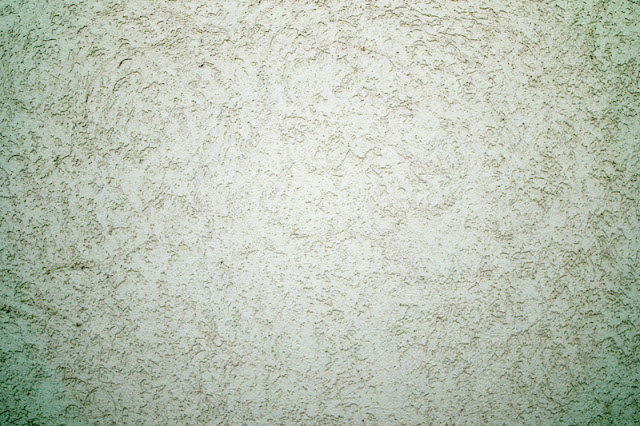.jpg)
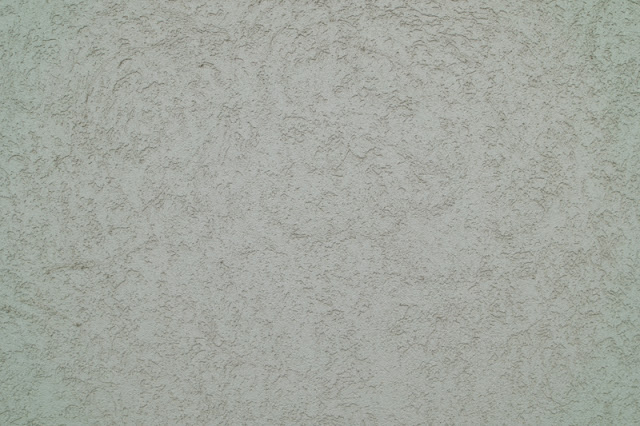.jpg)
.jpg)
.jpg)
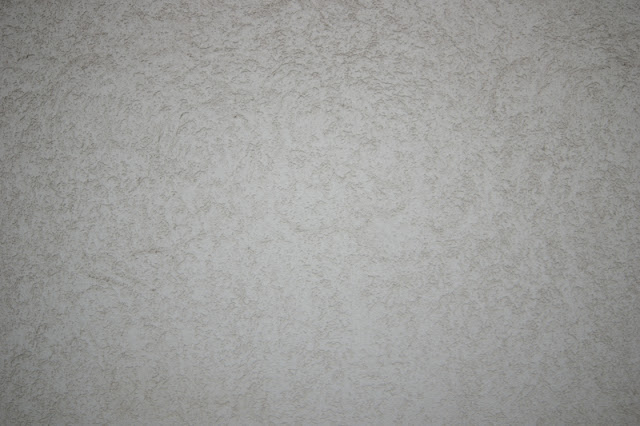.jpg)















